The Mission Finder is back!
While it was down, the following new features have been introduced. The link didn't changed its still https://fortnitedb.com/all_missions
- The reward filter received additional control functionality
- Searching selected items in mission alert reward & repeatable reward
- Narrowing the search to Alert Rewards only
- Narrowing the search to Rewards only
- Distinguish the search logic between the chosen items ( AND / OR )
- Newly added Modifiers filters control
- You can now Exclude modifiers from your search
- As well as distinguish the logic ( AND / OR )
- You can now Exclude modifiers from your search
- Improved searching functionality
- Permanent links for your search
Permanent Links
From now on each search will generate a permanent link which you can use later to return the state of selected filters previously.
![]()
The link will be available above the result list - if there will be any. Each change of the filter setup is going to provide you a new value.
This will allow you to create several predefined filters for your needs, it can be for example a listing of all evolution materials missions for your zone etc.
Since now we can easily share the link, I prepared some example filter configuration for you
99a916204b6f024ca9e32ebd1a7e98e0
Purpose : Efficiently farming evolution & perk recombobulator materials in 4-player missions.
Breakdown :
- Find



 Evolution materials
Evolution materials
- OR




 Perk Recombobulator
Perk Recombobulator - As repeatable reward
- In the following missions
-
 Fight Category 4 Storm
Fight Category 4 Storm
 Repair the Shelter
Repair the Shelter
 Retrieve the Data
Retrieve the Data
 Evacuate the Shelter
Evacuate the Shelter
Strictness :
- Limited to Twine Peaks
- Only Mega Alerts ( 4 - Players )
449a50685e69afebab9fe748ae7f5e44
- Find
 Survivor
Experience
Survivor
Experience
- And one



 Evolution material
Evolution material
- In Stonewood, Plankerton or Canny Valley
- As repeatable reward
Purpose : Efficiently farming survivor experience along with 1 evolution material
Breakdown : Find any mission that has survivor experience together with one evolution material
4ef1c19637e0bece5f3475031b13c1f2
- Find
 Survivor
Experience
Survivor
Experience
- In Stonewood, Plankerton or Canny Valley
- As repeatable reward
Purpose : Efficiently farming survivor experience in lower zones
Breakdown : Find any mission that has 4x survivor experience
Strictness :
- Only Mega Alerts ( 4 - Players )
db6404f8a6ae4cb4add497d0533c2894
- Find


 Evolution material
Evolution material
- In Stonewood, Plankerton or Canny Valley
- As repeatable reward
Purpose : Efficiently farming survivor experience in lower zones
Breakdown : Find any mission that has 4x survivor experience
Strictness :
- Only Mega Alerts ( 4 - Players )
fe57ae53b7bea6eace409a2b6c8bde38
Purpose : Primarily focused around finding notable rewards
Breakdown : Filter will return all the available rewards listed below
- Find any of these
 Vbucks missions
Vbucks missions
 Survivors
Survivors
 Lead Survivors
Lead Survivors
 Defenders
Defenders
 Heroes
Heroes
 Schematics
Schematics
- Anywhere
Filter Breakdown
General
The following filters have a special function



 - Is a group that will return any type of Evolution material
- Is a group that will return any type of Evolution material


 - Is a group that
will
return
any type of Recombobulator materials
- Is a group that
will
return
any type of Recombobulator materials
The guide will be updated, keep an eye for more configurations & explanation